- What is the currency listed on the website?
All products are listed in CAD(Cnadian Dollars). - Is this a legitimate service? Will this work? Will you take my money and run away? How should I trust paying online? It is a legitimate service. We are in business for the past 8 years and helping individuals who are in need of fixing their devices. Please visit our facebook page or google reviews to check our legitimacy. However, if you are not satisfied you are more than welcome to walk into our physical location (1448 hemingford lane Mississauga L5N7Y7). Please ensure that you have an appointment to be served promptly.
- What is the payment method for Note 10 and other CPID based devices?
For All Note 20/ S20 / S10 / S9 / Note 9 / Note 8 / S8 / S8 Plus / S7 / S7 Edge / S7 Active and various (CPID based devices) we will only be taking FRIENDS & FAMILY PAYMENT (over paypal) or for Canadian customers EMAIL MONEY TRANSFER (no exceptions). If there are insecurities regarding sending a payment, please walk-in to our physical location and we can repair your device. This is implemented to minimize paypal fraudulent claims. - How does it work? How do you do remote unlocking?
We provide Samsung remote IMEI Repair using USB Re-director. Samsung remote imei repair allows our technician to service you device remotely using computer as a connection bridge. Using this service, we are able to unblacklist your device instantly (within 15 minutes) from the convenience of your home and without having you to visit any phone shop. - When will my order be completed?
Once the order is placed please visit the web chat and we can provide an estimated time frame. Most orders are completed within an hour of the purchase. - What should I do after I have placed the order?
Once you place the order, you will get a confirmation email with an order number and details of the order. Please take the order number and go to web Chat to proceed further with how to get your order completed. - Will I be refunded if the service does not work?
100% if the service is not completed we will refund you the original amount. However, in most cases a video proof is required for service failure. - What are your hours of OPERATION?
We operate from MON – FRI (9 A.M to 7 P.M) and after 6pm it’s based on appointments and availability of technicians. On Weekends SAT & SUN (10.AM to 4 P.M) only and in evening by appointment only. We reserve the right to change hours of operation based on the business need.
How to connect or make the remote connection?
Please click HERE to download the USB RE DIRECTOR client edition and run it on your Windows.
Once the program is launched on a Windows based device please press next.

Then, it will ask you to put an address in the field to connect. Please put the following address for connection: usb.imeirepair.ca and press next.
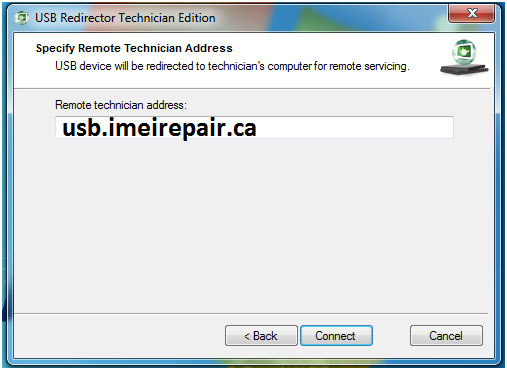
After the connection has been made the program will show its on Step 1 – Plug your USB DEVICE – please plug the device via USB which requires the repair.
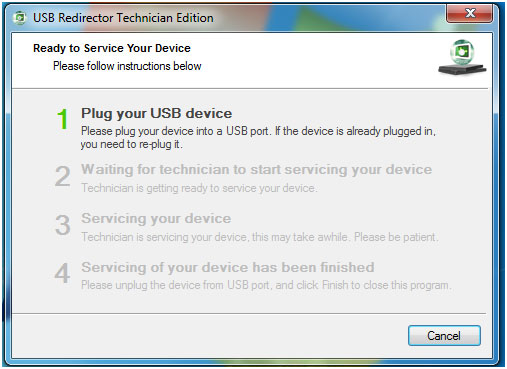
Now connect your device to the USB cable and it will PROMPT to STEP 2 – Waiting for technician to start servicing. When you are on stage 2, now we will start working with your device.
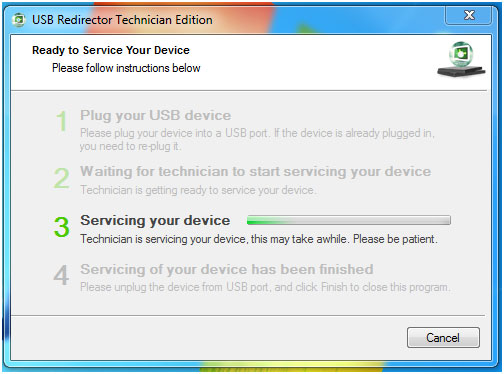
While the device is being services it will be on STEP3 – Please do not disconnected or reboot the device as the technician is working on your device currently.
Once the service is completed it will be on STEP 4 – Servicing of your device has been finished.
