Note9 blacklisted IMEI Repair
$99.00
Samsung Note9 blacklisted IMEI Repair
-
SUPPORTED MODELS
- (NOTE 9) – SM-N960U, N960W, N960F, N960FD, N9600, N960N
REQUIREMENTS
- A Windows based computer with high speed internet connection. MAC or Chromebooks are not supported.
- Please see instructions on HOW TO CONNECT.
- Samsung original usb cable for connecting the device to PC.
- CANADIAN CUSTOMERS are required to pay via INTERAC ONLY (Email money) please contact us for more details.
- NON CANADIAN CUSTOMERS are required to pay via PAYPAL.
- Please visit the FAQ page before you proceed with the purchase.
PROCESS
- Note9 blacklisted imei repair is an instant repair service.
- Once payment is completed, please connect your device using Instructions here.
- DURING THE IMEI REPAIR PROCESS DATA WILL BE DELETED. PLEASE DO BACKUP YOUR DEVICE.
- Please visit the FAQ page before you proceed with the purchase.
Description
Note9 blacklisted IMEI Repair
Note9 blacklisted imei repair supported models – SM-N960X
We provide Samsung remote IMEI Repair using USB Re-director. Samsung remote imei repair allows our technician to service you device remotely using computer as a connection bridge. Using this service, we are able to unblacklist your device instantly (within 15 minutes) from the convenience of your home and without having you to visit any phone shop.
PROCESS:
- Please see instructions on how to connect CLICK HERE TO SEE INSTRUCTIONS.
- This is an INSTANT repair service. Service time required for this repair is 30 minutes.
- Once payment is completed, please connect your device using Instructions here.
- Proceed to the web chat and let the representative know your order number.
- Once we connect, it takes about 5 – 15 minutes to start the Note9 blacklisted imei repair.
LIMITATIONS:
- Please ensure the knox counter is 0x0. Knox Counter: To check your Knox Counter value, please do the following steps:
- a. Turn the Phone Off. Press volume down + HOME + power button simultaneously
b. You will see a screen which will ask you to continue – PRESS VOLUME UP KEY
NOW YOU SHOULD SEE DOWNLOAD MODE
c. At the top left corner check Knox Warranty. If knox warranty is 0x0 (Phone is fixable), otherwise 0x1, 0x2 (not fixable).
- a. Turn the Phone Off. Press volume down + HOME + power button simultaneously
- We guarantee the imei will be clean and will not blacklist in the future.
- Please ensure your device is on Stock Rom.
Video Proof –-> Click here
Additional information
| Model # | SM-N960FD, SM-N960F, SM-N960U, SM-N960W |
|---|




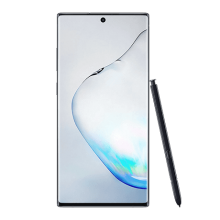

Reviews
There are no reviews yet.