Galaxy mdm knox removal
$89.99
Samsung Galaxy mdm knox removal
- Galaxy mdm knox removal service can take anywhere from 15 minutes to 45 minutes depending on the complexity of the lock.
- This is an instant repair which can take anywhere between 15 mins to an hour.
- First we will connect via remote connection and take the information from your Samsung Galaxy device.
- Based on the information retrieved from your phone, we will proceed with removing mdm / knox security.
- Once the knox security bypass is completed you might be required to flash stock rom and factory reset the samsung device.
- Purchase the Galaxy mdm knox removal.
- Once payment is completed, please connect your device using Instructions here.
- Proceed to the web chat and let the representative know your order number.
- This is an instant repair which can take anywhere between 15 mins to an hour.
- Please visit the FAQ page before you proceed with the purchase.
- ALL PRICES ARE in USD CURRENCY.
- CANADIAN CUSTOMERS are required to pay via INTERAC ONLY (Email money) please contact us for more details.
- Once payment is completed, please connect your device using Instructions here.
- Proceed to the web chat and let the representative know your order number.
Description
Samsung Galaxy mdm knox removal
Supporting (Note 20, S20, S10, Note 10, Note 9, S9, S8, S7, S6 and other Samsung devices)
We provide Galaxy mdm knox policy removal using USB Redirector. What does remote repair mean? Remote repair is a state-of-the-art method which allows our technician to service you device using a computer. With our remote service we are able to repair your cellular device without having you to visit any phone shop.
REQUIREMENTS:
- A Windows based computer with stable internet connection having a minimum of (10 Mbps Download / 5 Mbps Upload).
- Please visit the FAQ page before you proceed with the purchase.
- ALL PRICES ARE in USD CURRENCY.
PROCESS:
- This is an instant repair which can take anywhere between 15 mins to an hour.
- Once payment is completed, please connect your device using Instructions here.
- Proceed to the web chat and let the representative know your order number.
- Once we connect, it takes about 5 – 45 minutes to complete the Galaxy mdm knox removal.
LIMITATIONS:
- In few instances removing the knox / mdm will put a phone in self bootloop mode. In that case you are required to flash stock rom.
- We guarantee the mdm removal service will removal all restrictions and allow you to use the device without security blockage.
- Once a purchase is complete there are no refunds unless we fail to provide the service.
- Please ensure your device is on Stock Rom.
Additional information
| MODELS | S6 All variants, S7 All variants, S8 All variants, S9 All variants, S10 All variants, S20 All variants, Note 5 All variants, Note 8 All varaints, Note 9 All varaints, Note 10 All variants, Note 20 Ultra, S21 / S21+ / S21 Ultra, Galaxy Fold 2, Galaxy Fold 3, Galaxy Fold 4, Galaxy Z Flip 3, Galaxy Z Flip 4, S22 / S22+ / S22 Ultra |
|---|---|
| Product | 1, 2, 1 |


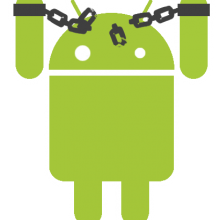
Reviews
There are no reviews yet.